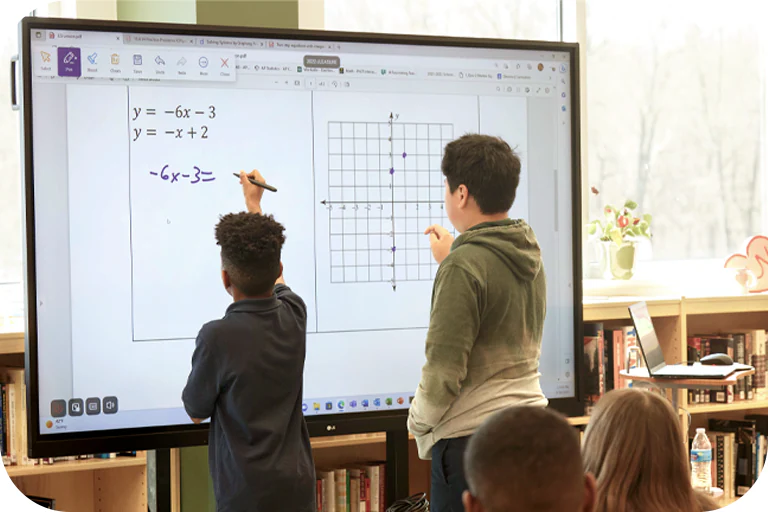4 Benefits of an LG CreateBoard
Addressing Blended Learning Environments
The traditional four-walled classroom has been disrupted, replaced by a mixture of learning spaces that include brick-and-mortar schools, online learning, and even hallways as an additional classroom. LG’s CreateBoard brings students together across platforms, regardless of the learning space.
A Complete Package
Createboard provides all the essentials teachers need to deploy individualized teaching and deliver an engaging and equitable learning environment, including a built-in browser, screen share ability across all OS platforms, whiteboarding software, device management, an optional on-board Windows PC, and optional mobile cart and wall mounts.
Makes Collaboration a Breeze
In addition to allowing multiple students to write on CreateBoard simultaneously, teachers have the ability to enliven lessons with videos and share content from their own devices or student devices.
LG CreateBoard Share enables users to show up to 9 shared screens or a file on a screen in real time when the LG CreateBoard Share app is installed on the device. Files from the host can easily be sent to any device connected to the LG CreateBoard Share app.
Budget-Friendly By Design
Available for purchase, mobile carts allow users to move an LG CreateBoard between classrooms or public areas, such as cafeterias or libraries. This added flexibility can save money by reducing the total number of CreateBoards and ensuring maximum usage.
Key Features
Multi-touch Screen
For true engagement and collaboration, CreateBoard™ can simultaneously detect up to 40 points. (20 points TR3PJ Series).
Wireless ScreenShare
Up to 9 shared screens can be shared in real-time when the LG CreateBoard™ Share app is installed on the device. Files from the host can be easily sent to any device connected to the LG CreateBoard™ Share app.
Ready to Manage with LG ConnectedCare DMS
LG ConnectedCare DMS is a cloud solution for remote monitoring, control, and system management cloud solution CreateBoards installed in educational environments.
Built-in Speakers
Integrated, forward-facing speakers that provide quality sound throughout the classroom.
Easily Connect with USB-Type C™
USB-C connectivity simplifies connections, enabling charging and sending data simultaneously over just one cable.
Wireless Bluetooth Connectivity
CreateBoard supports wireless Bluetooth to connect devices such as a mouse, keyboard, etc.
Built-in OPS Slot
LG CreateBoard™ supports OPS slots, allowing you to quickly and conveniently mount the OPS desktop at the back of the LG CreateBoard™ without connecting to an external desktop, offering you more expanded functions.
Smart Viewing
Smart Viewing allows two or more materials to be displayed on the same screen simultaneously without repeating Alt-tab. They can be displayed side by side (multi-window mode), or one material can be overlaid on the other (picture-in-picture mode).
Safe and Secure
A series of on-board features, including Screen Lock, Secure Mode, USB Lock Mode, and Auto-remove Files, are designed to restrict access and keep content safe and secure.